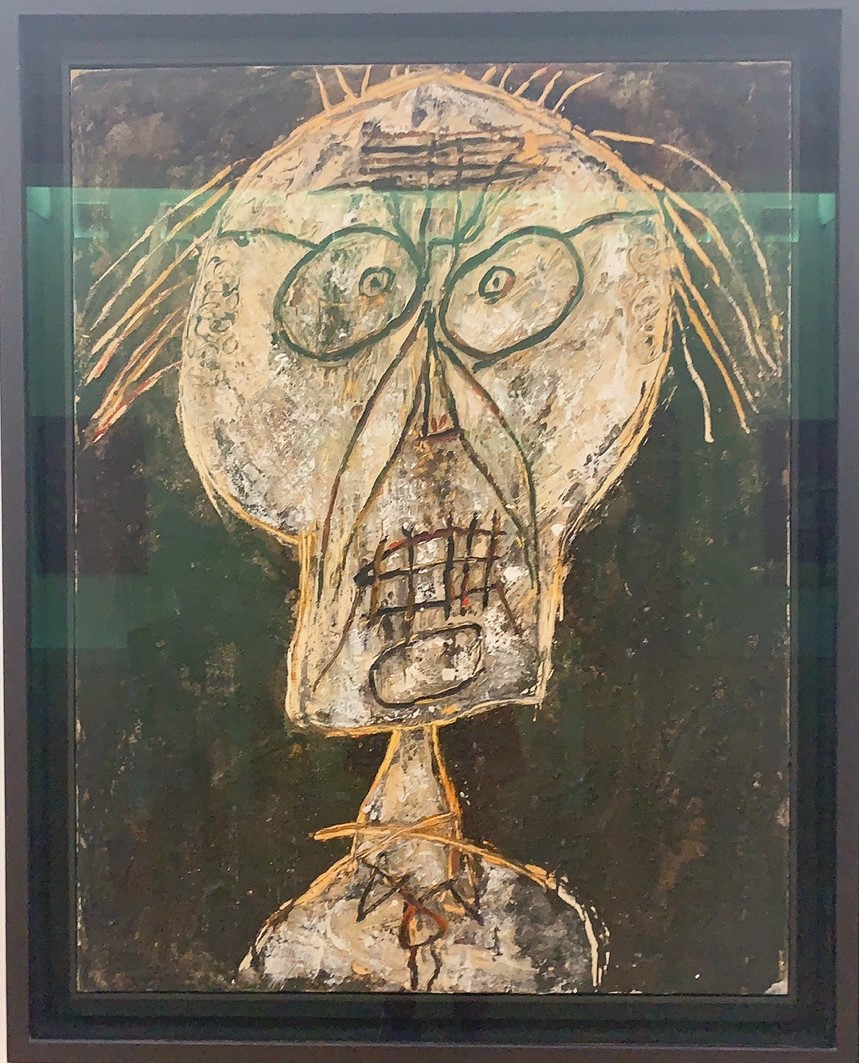My Taitanic Survive
Machine Learning
1. 데이터 불러오기
- 깃허브에 있는 데이터를 다운받아옵니다.
import os
import urllib.request
DOWNLOAD_ROOT = "https://raw.githubusercontent.com/Jin-Sang/titanic1/main/"
TITANIC_PATH = os.path.join("datasets", "titanic")
TITANIC_TRAIN_URL = DOWNLOAD_ROOT + "train.csv"
TITANIC_TEST_URL = DOWNLOAD_ROOT + "test.csv"
- 훈련세트와 테스트 세트를 구분하여 저장하는 함수를 만듭니다.
def download_data():
if not os.path.isdir(TITANIC_PATH):
os.makedirs(TITANIC_PATH)
train_path = os.path.join(TITANIC_PATH, "train.csv")
urllib.request.urlretrieve(TITANIC_TRAIN_URL, train_path)
test_path = os.path.join(TITANIC_PATH, "test.csv")
urllib.request.urlretrieve(TITANIC_TEST_URL, test_path)
- 데이터 저장
download_data()
- csv파일을 판다스 데이터프레임으로 가져오는 함수를 만듭니다.
import pandas as pd
def load_titanic_data(filename, titanic_path=TITANIC_PATH):
csv_path = os.path.join(titanic_path, filename)
return pd.read_csv(csv_path)
- 테스트세트와 훈련세트를 데이터프레임으로 가져옵니다.
train_data = load_titanic_data("train.csv")
test_data = load_titanic_data("test.csv")
- 훈련세트 확인
train_data
| PassengerId | Survived | Pclass | Name | Sex | Age | SibSp | Parch | Ticket | Fare | Cabin | Embarked | |
|---|---|---|---|---|---|---|---|---|---|---|---|---|
| 0 | 1 | 0 | 3 | Braund, Mr. Owen Harris | male | 22.0 | 1 | 0 | A/5 21171 | 7.2500 | NaN | S |
| 1 | 2 | 1 | 1 | Cumings, Mrs. John Bradley (Florence Briggs Th... | female | 38.0 | 1 | 0 | PC 17599 | 71.2833 | C85 | C |
| 2 | 3 | 1 | 3 | Heikkinen, Miss. Laina | female | 26.0 | 0 | 0 | STON/O2. 3101282 | 7.9250 | NaN | S |
| 3 | 4 | 1 | 1 | Futrelle, Mrs. Jacques Heath (Lily May Peel) | female | 35.0 | 1 | 0 | 113803 | 53.1000 | C123 | S |
| 4 | 5 | 0 | 3 | Allen, Mr. William Henry | male | 35.0 | 0 | 0 | 373450 | 8.0500 | NaN | S |
| ... | ... | ... | ... | ... | ... | ... | ... | ... | ... | ... | ... | ... |
| 886 | 887 | 0 | 2 | Montvila, Rev. Juozas | male | 27.0 | 0 | 0 | 211536 | 13.0000 | NaN | S |
| 887 | 888 | 1 | 1 | Graham, Miss. Margaret Edith | female | 19.0 | 0 | 0 | 112053 | 30.0000 | B42 | S |
| 888 | 889 | 0 | 3 | Johnston, Miss. Catherine Helen "Carrie" | female | NaN | 1 | 2 | W./C. 6607 | 23.4500 | NaN | S |
| 889 | 890 | 1 | 1 | Behr, Mr. Karl Howell | male | 26.0 | 0 | 0 | 111369 | 30.0000 | C148 | C |
| 890 | 891 | 0 | 3 | Dooley, Mr. Patrick | male | 32.0 | 0 | 0 | 370376 | 7.7500 | NaN | Q |
891 rows × 12 columns
-
테스트 세트 확인
-
테스트 세트에는 레이블이 존재 하지 않습니다. 이것은 홈페이지에서 우리가 확인하기 위함이 목표이기 때문입니다.
test_data
| PassengerId | Pclass | Name | Sex | Age | SibSp | Parch | Ticket | Fare | Cabin | Embarked | |
|---|---|---|---|---|---|---|---|---|---|---|---|
| 0 | 892 | 3 | Kelly, Mr. James | male | 34.5 | 0 | 0 | 330911 | 7.8292 | NaN | Q |
| 1 | 893 | 3 | Wilkes, Mrs. James (Ellen Needs) | female | 47.0 | 1 | 0 | 363272 | 7.0000 | NaN | S |
| 2 | 894 | 2 | Myles, Mr. Thomas Francis | male | 62.0 | 0 | 0 | 240276 | 9.6875 | NaN | Q |
| 3 | 895 | 3 | Wirz, Mr. Albert | male | 27.0 | 0 | 0 | 315154 | 8.6625 | NaN | S |
| 4 | 896 | 3 | Hirvonen, Mrs. Alexander (Helga E Lindqvist) | female | 22.0 | 1 | 1 | 3101298 | 12.2875 | NaN | S |
| ... | ... | ... | ... | ... | ... | ... | ... | ... | ... | ... | ... |
| 413 | 1305 | 3 | Spector, Mr. Woolf | male | NaN | 0 | 0 | A.5. 3236 | 8.0500 | NaN | S |
| 414 | 1306 | 1 | Oliva y Ocana, Dona. Fermina | female | 39.0 | 0 | 0 | PC 17758 | 108.9000 | C105 | C |
| 415 | 1307 | 3 | Saether, Mr. Simon Sivertsen | male | 38.5 | 0 | 0 | SOTON/O.Q. 3101262 | 7.2500 | NaN | S |
| 416 | 1308 | 3 | Ware, Mr. Frederick | male | NaN | 0 | 0 | 359309 | 8.0500 | NaN | S |
| 417 | 1309 | 3 | Peter, Master. Michael J | male | NaN | 1 | 1 | 2668 | 22.3583 | NaN | C |
418 rows × 11 columns
속성은 다음과 같은 의미를 가집니다:
- Survived: 타깃입니다. 0은 생존하지 못한 것이고 1은 생존을 의미합니다.
- Pclass: 승객 등급. 1, 2, 3등석.
- Name, Sex, Age: 이름 그대로 의미입니다.
- SibSp: 함께 탑승한 형제, 배우자의 수.
- Parch: 함께 탑승한 자녀, 부모의 수.
- Ticket: 티켓 아이디
- Fare: 티켓 요금 (파운드)
- Cabin: 객실 번호
-
Embarked: 승객이 탑승한 곳. C(Cherbourg), Q(Queenstown), S(Southampton)
- 훈련데이터의 누락데이터를 확인하겠습니다.
train_data.info()
<class 'pandas.core.frame.DataFrame'>
RangeIndex: 891 entries, 0 to 890
Data columns (total 12 columns):
# Column Non-Null Count Dtype
--- ------ -------------- -----
0 PassengerId 891 non-null int64
1 Survived 891 non-null int64
2 Pclass 891 non-null int64
3 Name 891 non-null object
4 Sex 891 non-null object
5 Age 714 non-null float64
6 SibSp 891 non-null int64
7 Parch 891 non-null int64
8 Ticket 891 non-null object
9 Fare 891 non-null float64
10 Cabin 204 non-null object
11 Embarked 889 non-null object
dtypes: float64(2), int64(5), object(5)
memory usage: 83.7+ KB
Age, Cabin, Embarked 속성의 일부가 null입니다(891개의 non-null 보다 작습니다). 특히 Cabin은 77%가 null입니다. 일단 Cabin은 무시하고 나머지를 활용하겠습니다. Age는 19%가 null이므로 이를 어떻게 처리할지 결정해야 합니다. null을 중간 나이로 바꾸는 것이 괜찮아 보입니다.
Name과 Ticket 속성도 값을 가지고 있지만 머신러닝 모델이 사용할 수 있는 숫자로 변환하는 것이 조금 까다롭습니다. 그래서 지금은 이 두 속성을 무시하겠습니다.
- 다음은 통계치를 확인해보겠습니다.
train_data.describe()
| PassengerId | Survived | Pclass | Age | SibSp | Parch | Fare | |
|---|---|---|---|---|---|---|---|
| count | 891.000000 | 891.000000 | 891.000000 | 714.000000 | 891.000000 | 891.000000 | 891.000000 |
| mean | 446.000000 | 0.383838 | 2.308642 | 29.699118 | 0.523008 | 0.381594 | 32.204208 |
| std | 257.353842 | 0.486592 | 0.836071 | 14.526497 | 1.102743 | 0.806057 | 49.693429 |
| min | 1.000000 | 0.000000 | 1.000000 | 0.420000 | 0.000000 | 0.000000 | 0.000000 |
| 25% | 223.500000 | 0.000000 | 2.000000 | 20.125000 | 0.000000 | 0.000000 | 7.910400 |
| 50% | 446.000000 | 0.000000 | 3.000000 | 28.000000 | 0.000000 | 0.000000 | 14.454200 |
| 75% | 668.500000 | 1.000000 | 3.000000 | 38.000000 | 1.000000 | 0.000000 | 31.000000 |
| max | 891.000000 | 1.000000 | 3.000000 | 80.000000 | 8.000000 | 6.000000 | 512.329200 |
- 38%만 Survived입니다. :( 거의 40%에 가까우므로 정확도를 사용해 모델을 평가해도 괜찮을 것 같습니다.
- 평균 Fare는 32.20 파운드라 그렇게 비싸보이지는 않습니다(아마 요금을 많이 반환해 주었기 때문일 것입니다)
-
평균 Age는 30보다 작습니다.
- 레이블이 0과 1로 되어있는지 확인해봅시다.
train_data["Survived"].value_counts()
0 549
1 342
Name: Survived, dtype: int64
- 범주형 특성들을 확인해 보겠습니다
train_data["Pclass"].value_counts()
3 491
1 216
2 184
Name: Pclass, dtype: int64
train_data["Sex"].value_counts()
male 577
female 314
Name: Sex, dtype: int64
train_data["Embarked"].value_counts()
S 644
C 168
Q 77
Name: Embarked, dtype: int64
Embarked 특성은 승객이 탑승한 곳을 알려 줍니다: C=Cherbourg, Q=Queenstown, S=Southampton.
2. 특성 전처리를 위한 파이프라인
- 각열을 다르게 처리하기 위해 파이프라인과 DataFrameSelector 사용자 정의 클래스를 사용하겠습니다.
2.1 특정열을 선택 클래스 DataFrameSelector
from sklearn.base import BaseEstimator, TransformerMixin
class DataFrameSelector(BaseEstimator, TransformerMixin):
def __init__(self, attribute_names):
self.attribute_names = attribute_names
def fit(self, X, y=None):
return self
def transform(self, X):
return X[self.attribute_names]
2.2 숫자 특성 처리를 위한 파이프 라인
from sklearn.pipeline import Pipeline
from sklearn.impute import SimpleImputer
num_pipeline = Pipeline([
("select_numeric", DataFrameSelector(["Age", "SibSp", "Parch", "Fare"])),
("imputer", SimpleImputer(strategy="median")),
])
num_pipeline.fit_transform(train_data)
array([[22. , 1. , 0. , 7.25 ],
[38. , 1. , 0. , 71.2833],
[26. , 0. , 0. , 7.925 ],
...,
[28. , 1. , 2. , 23.45 ],
[26. , 0. , 0. , 30. ],
[32. , 0. , 0. , 7.75 ]])
숫자 특성에 대해 파이프라인 처리를 한 것입니다.
2.3 범주형 특성 처리 파이프 라인
- 문자열의 범주형 특성 처리를 위해 별도의 imputer 클래스가 필요합니다.( SimpleImputer로는 할 수 없기 때문입니다.)
# stackoverflow.com/questions/25239958 에서 착안했습니다
class MostFrequentImputer(BaseEstimator, TransformerMixin):
def fit(self, X, y=None):
self.most_frequent_ = pd.Series([X[c].value_counts().index[0] for c in X],
index=X.columns)
return self
def transform(self, X, y=None):
return X.fillna(self.most_frequent_)
비어있는 값을 가장 많이 나오는 값으로 채워준다고 할 수 있다.
from sklearn.preprocessing import OneHotEncoder
- 범주형 특성을 위한 파이프 라인
cat_pipeline = Pipeline([
("select_cat", DataFrameSelector(["Pclass", "Sex", "Embarked"])),
("imputer", MostFrequentImputer()),
("cat_encoder", OneHotEncoder(sparse=False)),
])
cat_pipeline.fit_transform(train_data)
array([[0., 0., 1., ..., 0., 0., 1.],
[1., 0., 0., ..., 1., 0., 0.],
[0., 0., 1., ..., 0., 0., 1.],
...,
[0., 0., 1., ..., 0., 0., 1.],
[1., 0., 0., ..., 1., 0., 0.],
[0., 0., 1., ..., 0., 1., 0.]])
문자열의 범주형 특성에 대해 파이프라인 처리를 한 것입니다.
2.4 전처리 파이프 라인 완성
- 이제 수치형과 범주형 파이프라인을 연결하여 만듭니다.
from sklearn.pipeline import FeatureUnion
preprocess_pipeline = FeatureUnion(transformer_list=[
("num_pipeline", num_pipeline),
("cat_pipeline", cat_pipeline),
])
머신러닝 모델을 훈련시키기위한 데이터 전처리 파이프를 완성하였습니다.
X_train = preprocess_pipeline.fit_transform(train_data)
X_train
array([[22., 1., 0., ..., 0., 0., 1.],
[38., 1., 0., ..., 1., 0., 0.],
[26., 0., 0., ..., 0., 0., 1.],
...,
[28., 1., 2., ..., 0., 0., 1.],
[26., 0., 0., ..., 1., 0., 0.],
[32., 0., 0., ..., 0., 1., 0.]])
레이블도 가지고 옵니다.
y_train = train_data["Survived"]
3.SVC 모델 훈련
3.1 SVC 분류기
SVC 모델에 훈련을 시킵니다.
from sklearn.svm import SVC
svm_clf = SVC(gamma="auto")
svm_clf.fit(X_train, y_train)
SVC(C=1.0, break_ties=False, cache_size=200, class_weight=None, coef0=0.0,
decision_function_shape='ovr', degree=3, gamma='auto', kernel='rbf',
max_iter=-1, probability=False, random_state=None, shrinking=True,
tol=0.001, verbose=False)
이제 테스트 셋트에 대한 예측을 만들어서 홈페이지에서 검사를 맡을 수 있습니다.
X_test = preprocess_pipeline.transform(test_data)
y_pred = svm_clf.predict(X_test)
하지만 좋은 점수를 위해 자체적으로 평가해보겠습니다.
3.2 모델 평가
교차검증
from sklearn.model_selection import cross_val_score
svm_scores = cross_val_score(svm_clf, X_train, y_train, cv=10)
svm_scores.mean()
0.7329588014981274
73% 정도입니다. 좀 더 높은 모델을 훈련시켜 보도록 하겠습니다.
RandomForestClassifier을 훈련시키고 교차검증 해보았습니다.
4. RandomForestClassifier 모델
from sklearn.ensemble import RandomForestClassifier
forest_clf = RandomForestClassifier(n_estimators=100, random_state=42)
forest_scores = cross_val_score(forest_clf, X_train, y_train, cv=10)
forest_scores.mean()
0.8126466916354558
81% 로 성능이 상승 되었음을 알 수 있습니다.
%matplotlib inline
import matplotlib as mpl
import matplotlib.pyplot as plt
mpl.rc('axes', labelsize=14)
mpl.rc('xtick', labelsize=12)
mpl.rc('ytick', labelsize=12)
plt.figure(figsize=(8, 4))
plt.plot([1]*10, svm_scores, ".")
plt.plot([2]*10, forest_scores, ".")
plt.boxplot([svm_scores, forest_scores], labels=("SVM","Random Forest"))
plt.ylabel("Accuracy", fontsize=14)
plt.show()

10 폴드 교차 검증에 대한 평균 정확도 대신 대신 모델에서 얻은 10개의 점수를 1사분위, 3사분위를 표현해주는 상자 수염 그림 그래프로 보면 SVM에서 보다 Random Forest 모델이 훨씬 더 1사분위에서 3사분위에 박스 안에 모여 있고, 이상치(수염 밖의 값들은 표시 되지 않는데, 이것이 이상치이다.)도 훨씬 적음을 알 수 있다. 즉, 더욱 성능이 높은 모델은 Random Forest 라고 할 수 있다.
5. 성능 향상
1. 동행자의 수
부모, 자녀, 형제의 수로 하지말고 동행자의 수로 보는 것은 어떨지 특성을 변화시켜보자.
동행자 특성 추가
train_data["RelativesOnboard"] = train_data["SibSp"] + train_data["Parch"]
train_data[["RelativesOnboard", "Survived"]].groupby(['RelativesOnboard']).mean()
| Survived | |
|---|---|
| RelativesOnboard | |
| 0 | 0.303538 |
| 1 | 0.552795 |
| 2 | 0.578431 |
| 3 | 0.724138 |
| 4 | 0.200000 |
| 5 | 0.136364 |
| 6 | 0.333333 |
| 7 | 0.000000 |
| 10 | 0.000000 |
부모,자녀와 형제를 묶어서 동행자로 나누어보았다. 그리고 생존률도 확인해보았다.
- 밑에서 훈련세트를 확인해보니 RelativesOnboard 열이 추가 되었음이 확인된다.
train_data
| PassengerId | Survived | Pclass | Name | Sex | Age | SibSp | Parch | Ticket | Fare | Cabin | Embarked | RelativesOnboard | |
|---|---|---|---|---|---|---|---|---|---|---|---|---|---|
| 0 | 1 | 0 | 3 | Braund, Mr. Owen Harris | male | 22.0 | 1 | 0 | A/5 21171 | 7.2500 | NaN | S | 1 |
| 1 | 2 | 1 | 1 | Cumings, Mrs. John Bradley (Florence Briggs Th... | female | 38.0 | 1 | 0 | PC 17599 | 71.2833 | C85 | C | 1 |
| 2 | 3 | 1 | 3 | Heikkinen, Miss. Laina | female | 26.0 | 0 | 0 | STON/O2. 3101282 | 7.9250 | NaN | S | 0 |
| 3 | 4 | 1 | 1 | Futrelle, Mrs. Jacques Heath (Lily May Peel) | female | 35.0 | 1 | 0 | 113803 | 53.1000 | C123 | S | 1 |
| 4 | 5 | 0 | 3 | Allen, Mr. William Henry | male | 35.0 | 0 | 0 | 373450 | 8.0500 | NaN | S | 0 |
| ... | ... | ... | ... | ... | ... | ... | ... | ... | ... | ... | ... | ... | ... |
| 886 | 887 | 0 | 2 | Montvila, Rev. Juozas | male | 27.0 | 0 | 0 | 211536 | 13.0000 | NaN | S | 0 |
| 887 | 888 | 1 | 1 | Graham, Miss. Margaret Edith | female | 19.0 | 0 | 0 | 112053 | 30.0000 | B42 | S | 0 |
| 888 | 889 | 0 | 3 | Johnston, Miss. Catherine Helen "Carrie" | female | NaN | 1 | 2 | W./C. 6607 | 23.4500 | NaN | S | 3 |
| 889 | 890 | 1 | 1 | Behr, Mr. Karl Howell | male | 26.0 | 0 | 0 | 111369 | 30.0000 | C148 | C | 0 |
| 890 | 891 | 0 | 3 | Dooley, Mr. Patrick | male | 32.0 | 0 | 0 | 370376 | 7.7500 | NaN | Q | 0 |
891 rows × 13 columns
train_data[train_data["Survived"] == 1]["RelativesOnboard"].value_counts()
0 163
1 89
2 59
3 21
6 4
5 3
4 3
Name: RelativesOnboard, dtype: int64
혼자만 탑승한 탑승객의 생존수가 가장 많다. 따라서 위의 전처리는 의미가 있을 것 같다.
파이프 라인 수정
- 수치형 파이프 라인을 수정한다. 부모&자녀, 형제 특성을 선택하지 않고 동행자수 특성을 선택하여 파이프 라인을 수정해주었다.
num_pipeline1 = Pipeline([
("select_numeric", DataFrameSelector(["Age", "Fare", "RelativesOnboard"])),
("imputer", SimpleImputer(strategy="median")),
])
- 따라서 전체 전처리 파이프라인도 수정해주었다.
preprocess_pipeline1 = FeatureUnion(transformer_list=[
("num_pipeline1", num_pipeline1),
("cat_pipeline", cat_pipeline),
])
- 파이프 라인에 넣어서 데이터를 전처리 해주었다.
X_train1 = preprocess_pipeline1.fit_transform(train_data)
X_train1
array([[22. , 7.25 , 1. , ..., 0. , 0. , 1. ],
[38. , 71.2833, 1. , ..., 1. , 0. , 0. ],
[26. , 7.925 , 0. , ..., 0. , 0. , 1. ],
...,
[28. , 23.45 , 3. , ..., 0. , 0. , 1. ],
[26. , 30. , 0. , ..., 1. , 0. , 0. ],
[32. , 7.75 , 0. , ..., 0. , 1. , 0. ]])
훈련 및 평가
- 랜덤포레스트 모델을 훈련시키고 교차 검증해 보았다.
from sklearn.ensemble import RandomForestClassifier
forest_clf = RandomForestClassifier(n_estimators=100, random_state=42)
forest_scores = cross_val_score(forest_clf, X_train1, y_train, cv=10)
forest_scores.mean()
0.8025717852684146
80%로 오히려 성능이 더 안좋아졌다.
아마도 전체 생존자 수는 혼자 다닌 사람이 많았지만, 혼자 다닌 사람의 생존률은 30%로 그다지 높지 않았다. 그래서 오히려 생존률과 동행자의 수가 밀접함이 확연하게 크지 않았던 것 같다.
2. 나이 범주화
그렇다면 여기다가 구체적인 나이보다 나이 범위 특성으로 설정하여 하는 것을 추가하여 보자.
나이 범주화 특성 추가
train_data["AgeBucket"] = train_data["Age"] // 15 * 15
train_data[["AgeBucket", "Survived"]].groupby(['AgeBucket']).mean()
| Survived | |
|---|---|
| AgeBucket | |
| 0.0 | 0.576923 |
| 15.0 | 0.362745 |
| 30.0 | 0.423256 |
| 45.0 | 0.404494 |
| 60.0 | 0.240000 |
| 75.0 | 1.000000 |
나이를 15로 나누어서 몪을 구하고 15를 곱해 15단위로 범주화 시켰다.
그리고 생존률도 확인해 보았다.
- 밑을 확인하면 훈련세트에 나이를 범주화 시켜 추가한 것이 확인된다.
train_data
| PassengerId | Survived | Pclass | Name | Sex | Age | SibSp | Parch | Ticket | Fare | Cabin | Embarked | RelativesOnboard | AgeBucket | |
|---|---|---|---|---|---|---|---|---|---|---|---|---|---|---|
| 0 | 1 | 0 | 3 | Braund, Mr. Owen Harris | male | 22.0 | 1 | 0 | A/5 21171 | 7.2500 | NaN | S | 1 | 15.0 |
| 1 | 2 | 1 | 1 | Cumings, Mrs. John Bradley (Florence Briggs Th... | female | 38.0 | 1 | 0 | PC 17599 | 71.2833 | C85 | C | 1 | 30.0 |
| 2 | 3 | 1 | 3 | Heikkinen, Miss. Laina | female | 26.0 | 0 | 0 | STON/O2. 3101282 | 7.9250 | NaN | S | 0 | 15.0 |
| 3 | 4 | 1 | 1 | Futrelle, Mrs. Jacques Heath (Lily May Peel) | female | 35.0 | 1 | 0 | 113803 | 53.1000 | C123 | S | 1 | 30.0 |
| 4 | 5 | 0 | 3 | Allen, Mr. William Henry | male | 35.0 | 0 | 0 | 373450 | 8.0500 | NaN | S | 0 | 30.0 |
| ... | ... | ... | ... | ... | ... | ... | ... | ... | ... | ... | ... | ... | ... | ... |
| 886 | 887 | 0 | 2 | Montvila, Rev. Juozas | male | 27.0 | 0 | 0 | 211536 | 13.0000 | NaN | S | 0 | 15.0 |
| 887 | 888 | 1 | 1 | Graham, Miss. Margaret Edith | female | 19.0 | 0 | 0 | 112053 | 30.0000 | B42 | S | 0 | 15.0 |
| 888 | 889 | 0 | 3 | Johnston, Miss. Catherine Helen "Carrie" | female | NaN | 1 | 2 | W./C. 6607 | 23.4500 | NaN | S | 3 | NaN |
| 889 | 890 | 1 | 1 | Behr, Mr. Karl Howell | male | 26.0 | 0 | 0 | 111369 | 30.0000 | C148 | C | 0 | 15.0 |
| 890 | 891 | 0 | 3 | Dooley, Mr. Patrick | male | 32.0 | 0 | 0 | 370376 | 7.7500 | NaN | Q | 0 | 30.0 |
891 rows × 14 columns
train_data[train_data["Survived"] == 1]["AgeBucket"].value_counts()
15.0 111
30.0 91
0.0 45
45.0 36
60.0 6
75.0 1
Name: AgeBucket, dtype: int64
나이에 따른 생존자 수를 보니 15세로 묶인 범주화가 가장 높고 다음 순으로 되어있다. 비교해보니 위의 생존률의 크기와 큰 연관이 없어 보이긴 하지만 일단 진행하겠다.
파이프 라인 수정
수치형 파이프라인에서 Age 대신 방금 추가한 AgeBucket 특성을 선택하게 해주어야한다.
num_pipeline2 = Pipeline([
("select_numeric", DataFrameSelector(["AgeBucket", "Fare", "RelativesOnboard"])),
("imputer", SimpleImputer(strategy="median")),
])
따라서 전체 전처리 파이프 라인도 바뀐다.
preprocess_pipeline2 = FeatureUnion(transformer_list=[
("num_pipeline2", num_pipeline2),
("cat_pipeline", cat_pipeline),
])
- 파이프 라인에 넣어서 데이터를 전처리 해주었다.
X_train2 = preprocess_pipeline2.fit_transform(train_data)
X_train2
array([[15. , 7.25 , 1. , ..., 0. , 0. , 1. ],
[30. , 71.2833, 1. , ..., 1. , 0. , 0. ],
[15. , 7.925 , 0. , ..., 0. , 0. , 1. ],
...,
[15. , 23.45 , 3. , ..., 0. , 0. , 1. ],
[15. , 30. , 0. , ..., 1. , 0. , 0. ],
[30. , 7.75 , 0. , ..., 0. , 1. , 0. ]])
훈련 및 평가
- 랜덤포레스트 모델을 훈련시키고 교차 검증해 보았다.
from sklearn.ensemble import RandomForestClassifier
forest_clf = RandomForestClassifier(n_estimators=100, random_state=42)
forest_scores = cross_val_score(forest_clf, X_train2, y_train, cv=10)
forest_scores.mean()
0.812621722846442
81%로 성능이 향상 되었음을 볼 수 있다!!!
테스트 세트로 예측하기
테스트 세트에 앞에서 추가한 RelativesOnboard 특성과 AgeBucket 특성을 추가한다.
test_data["RelativesOnboard"] = test_data["SibSp"] + test_data["Parch"]
test_data["AgeBucket"] = test_data["Age"] // 15 * 15
테스트 세트를 새로 바꾼 전처리 파이프로 넣어서 전처리를 해준다.
X_test = preprocess_pipeline2.fit_transform(test_data)
- 원래 데이터로 모델을 훈련시키고 테스트 세트로 예측한다.
forest_clf.fit(X_train2, y_train)
submit = forest_clf.predict(X_test)
submit
array([0, 0, 0, 0, 1, 0, 0, 0, 1, 0, 0, 0, 1, 0, 1, 1, 0, 0, 0, 0, 0, 1,
1, 1, 1, 0, 1, 0, 1, 0, 0, 0, 1, 0, 1, 0, 0, 0, 0, 1, 0, 1, 1, 1,
1, 0, 0, 0, 1, 1, 0, 0, 1, 1, 0, 0, 0, 0, 0, 1, 0, 0, 0, 1, 1, 1,
1, 0, 0, 1, 1, 0, 1, 0, 1, 0, 0, 1, 0, 1, 1, 0, 0, 0, 0, 0, 1, 0,
1, 1, 1, 0, 1, 0, 0, 0, 1, 0, 1, 0, 1, 0, 0, 0, 1, 0, 0, 0, 0, 0,
0, 1, 1, 0, 1, 0, 0, 1, 0, 1, 1, 0, 1, 0, 0, 1, 0, 1, 0, 0, 0, 0,
0, 0, 0, 0, 0, 0, 0, 0, 0, 1, 0, 0, 1, 0, 0, 0, 1, 0, 1, 0, 0, 1,
0, 0, 1, 1, 1, 0, 1, 1, 1, 1, 0, 0, 0, 0, 1, 0, 0, 0, 0, 0, 0, 1,
1, 1, 1, 1, 0, 1, 1, 0, 1, 0, 0, 0, 0, 0, 0, 0, 1, 0, 1, 1, 1, 0,
0, 0, 1, 1, 0, 1, 0, 0, 0, 0, 1, 0, 0, 0, 0, 1, 1, 0, 1, 1, 1, 0,
1, 0, 1, 0, 0, 0, 0, 1, 0, 0, 1, 1, 0, 0, 1, 0, 0, 0, 1, 1, 0, 1,
0, 0, 0, 0, 1, 0, 1, 0, 1, 0, 0, 0, 0, 0, 0, 0, 1, 0, 0, 0, 1, 1,
0, 0, 0, 0, 0, 0, 0, 0, 1, 1, 0, 1, 0, 0, 0, 0, 0, 1, 1, 0, 1, 0,
0, 0, 0, 0, 0, 0, 0, 0, 0, 0, 1, 0, 0, 0, 0, 0, 0, 0, 1, 1, 1, 1,
0, 0, 0, 0, 0, 0, 1, 1, 0, 0, 0, 0, 0, 0, 0, 1, 1, 0, 1, 0, 0, 0,
1, 1, 0, 1, 0, 0, 0, 0, 0, 0, 0, 0, 0, 1, 0, 1, 0, 1, 0, 1, 1, 0,
0, 0, 1, 0, 1, 0, 0, 1, 0, 1, 1, 0, 1, 0, 0, 0, 1, 1, 0, 1, 0, 0,
1, 1, 0, 0, 0, 0, 0, 0, 0, 1, 0, 1, 0, 0, 0, 0, 0, 1, 1, 0, 0, 1,
0, 1, 0, 0, 1, 0, 1, 0, 0, 1, 0, 0, 1, 1, 1, 1, 0, 0, 1, 0, 0, 0])
제출을 csv 파일로 제출해야 하므로 파일을 바꿔준다
- numpy array → DataFrame로 바꿔주었다.
submit_DataFrame = pd.DataFrame(submit)
submit_DataFrame
| 0 | |
|---|---|
| 0 | 0 |
| 1 | 0 |
| 2 | 0 |
| 3 | 0 |
| 4 | 1 |
| ... | ... |
| 413 | 0 |
| 414 | 1 |
| 415 | 0 |
| 416 | 0 |
| 417 | 0 |
418 rows × 1 columns
- 제출 양식에 맞추기 위해 새로운 데이터 프레임을 만들어 일단 PassengerId 특성을 넣어준다.
submit_DataFrame1 = pd.DataFrame(test_data["PassengerId"])
submit_DataFrame1
| PassengerId | |
|---|---|
| 0 | 892 |
| 1 | 893 |
| 2 | 894 |
| 3 | 895 |
| 4 | 896 |
| ... | ... |
| 413 | 1305 |
| 414 | 1306 |
| 415 | 1307 |
| 416 | 1308 |
| 417 | 1309 |
418 rows × 1 columns
- 테스트세트에 대한 예측값들을 넣어준다.
submit_DataFrame1["Survived"] = submit_DataFrame[0]
submit_DataFrame1
| PassengerId | Survived | |
|---|---|---|
| 0 | 892 | 0 |
| 1 | 893 | 0 |
| 2 | 894 | 0 |
| 3 | 895 | 0 |
| 4 | 896 | 1 |
| ... | ... | ... |
| 413 | 1305 | 0 |
| 414 | 1306 | 1 |
| 415 | 1307 | 0 |
| 416 | 1308 | 0 |
| 417 | 1309 | 0 |
418 rows × 2 columns
- 양식을 맞춰주기 위해 PassengerId를 인덱스로 바꾼다.
submit_DataFrame1.set_index('PassengerId', inplace=True)
submit_DataFrame1
| Survived | |
|---|---|
| PassengerId | |
| 892 | 0 |
| 893 | 0 |
| 894 | 0 |
| 895 | 0 |
| 896 | 1 |
| ... | ... |
| 1305 | 0 |
| 1306 | 1 |
| 1307 | 0 |
| 1308 | 0 |
| 1309 | 0 |
418 rows × 1 columns
- DataFrame → csv 파일로 바꿔주었다.
submit_DataFrame1.to_csv('submit1.csv',sep=',', na_rep='NaN')