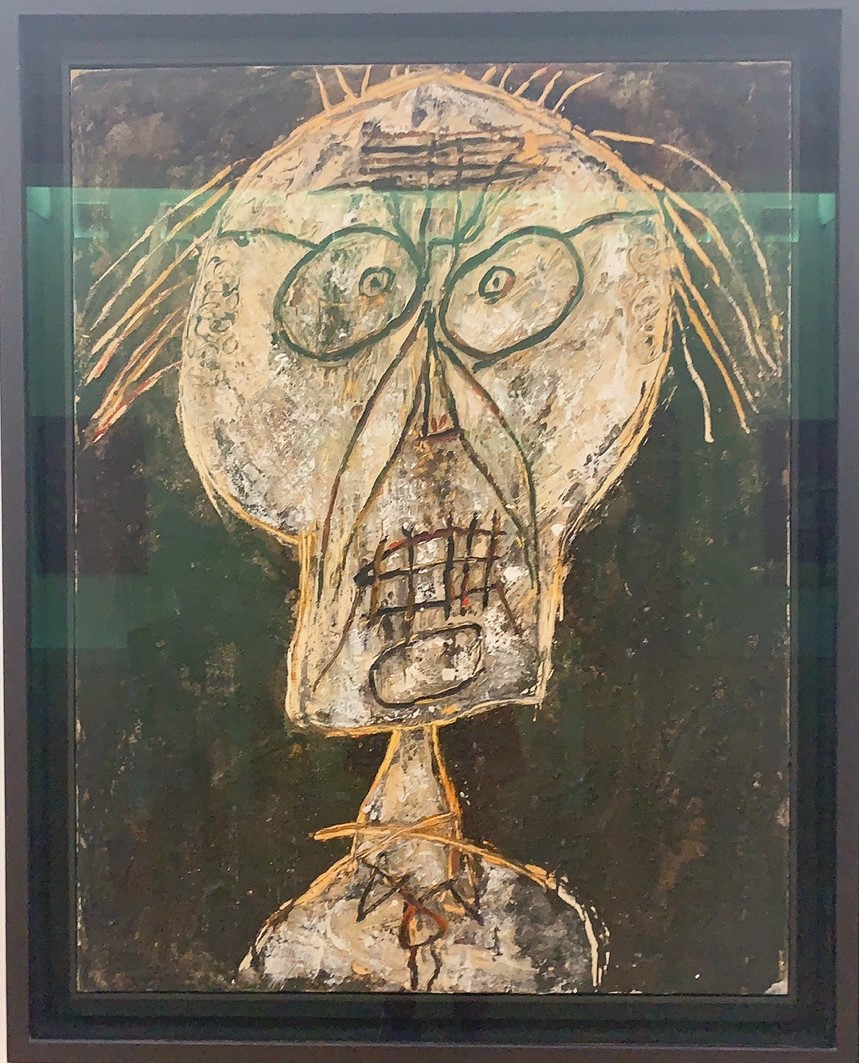My Ai Racing Game
Machine Learning

1. 게임 소개 🚕
- 서킷을 게이머 차량과 AI 차량이 주행하는 게임
2. 설명 내용 🚏
- 주행 경로 만들기
- AI 차량의 서킷운행 방식
- AI 차량의 주행 방식
3. Waypoint를 이용한 경로 설정 🚦
(참고 스크립트 : WaypointCircuit.cs)
두 종류의 경로 모드가 존재
-
SmoothRoute 방식 : 웨이포인트를 부드러운 곡선으로 연결한 경로
-
NON-SmoothRoute 방식 : 오로지 웨이포인트를 직선으로 연결한 경로
간단한 비교

SmoothRoute 방식

부드러운 곡선 모양의 경로
NON-SmoothRoute 방식

직선 모양의 경로
✍3.1 SmoothRoute 방식 설명
- 핵심은 웨이포인트들을 부드러운 곡선으로 연결하는 방식이다.
(NON-SmoothRoute 방식은 직선으로 연결하는 것이니 추가 설명은 않는다.)
웨이포인트를 연결하여 경로를 얻는 부분입니다.
if (smoothRoute)
{
// smooth catmull-rom calculation between the two relevant points
// get indices for the surrounding 2 points, because
// four points are required by the catmull-rom function
p0n = ((point - 2) + numPoints)%numPoints;
p3n = (point + 1)%numPoints;
// 2nd point may have been the 'last' point - a dupe of the first,
// (to give a value of max track distance instead of zero)
// but now it must be wrapped back to zero if that was the case.
p2n = p2n%numPoints;
P0 = points[p0n];
P1 = points[p1n];
P2 = points[p2n];
P3 = points[p3n];
return CatmullRom(P0, P1, P2, P3, i);
}
주목해야 할 부분은 최종적으로 리턴하는 CatmullRom 입니다.
private Vector3 CatmullRom(Vector3 p0, Vector3 p1, Vector3 p2, Vector3 p3, float i)
{
// comments are no use here... it's the catmull-rom equation.
// Un-magic this, lord vector!
return 0.5f*
((2*p1) + (-p0 + p2)*i + (2*p0 - 5*p1 + 4*p2 - p3)*i*i +
(-p0 + 3*p1 - 3*p2 + p3)*i*i*i);
}
CatmullRom은 캣멀롬 스플라인 이라고 하는데 네 점(p0~p4)이 주어지면 두 점을 연결하는 부드러운 곡선이 정의되는 공식입니다.

컴퓨터 그래픽에서 한 점에서 한점으로 이동하는 대상의 부드러운 움직임을 구현할 때 많이 사용됩니다.
부드러운 곡선을 만드는 것으로 베지어 곡선이란 것도 있는데, 둘의 큰 차이점은 캣멀롬은 웨이포인트를 통과하고 베지어는 꼭 통과하지 않고 유사하게 움지역 곡선을 만든다는 차이가 있습니다
IN-GAME 경로 생성 사진
SmoothRoute 방식

부드러운 곡선의 경로가 나타난 것이 확인됩니다.
NON-SmoothRoute 방식

각이 부드럽지 않고 뾰족한 경로가 생성되었습니다.
| 경로생성 | 특징요약 |
|---|---|
| SmoothRoute | 곡선 경로 |
| Non-SmoothRoute | 직선 경로 |
이제 경로를 만들었으니
AI차량이 어떻게 주행하는지 보겠습니다.
4. AI 차량의 서킷운행 모드🚙
(참고 스크립트 : WaypointProgressTracker.cs)
두 종류의 서킷운행 모드가 존재
- SmoothAlongRoute 모드 : 생성된 경로를 인식하여 현재 위치에서 경로의 가까운 앞을 목표로 삼아 운행
( 실제로 사람이 눈으로 가까운 앞을 보고 운전하듯이 운행한다. )
차량 앞의 초록색(형광색) 선은 차량이 향하고자 하는 목표입니다.
차량이 주행함에 따라 경로를 따라 목표가 바뀌고 있음이 확인됩니다. (마치 앞을 보고 운전하는 사람같이)
[SerializeField] private float lookAheadForTargetOffset = 5;
// The offset ahead along the route that the we will aim for
[SerializeField] private float lookAheadForTargetFactor = .1f;
// A multiplier adding distance ahead along the route to aim for, based on current speed
[SerializeField] private float lookAheadForSpeedOffset = 10;
// The offset ahead only the route for speed adjustments (applied as the rotation of the waypoint target transform)
[SerializeField] private float lookAheadForSpeedFactor = .2f;
// A multiplier adding distance ahead along the route for speed adjustments
[SerializeField] private ProgressStyle progressStyle = ProgressStyle.SmoothAlongRoute;
// whether to update the position smoothly along the route (good for curved paths) or just when we reach each waypoint.
SmoothAlongRoute 모드에서 현위치에서 앞을 보는 범위(목표설정범위)를 설정하는 범위(Offset)와 가중치(Factor)입니다.
Target(순간순간의 운행목표)와 Speed(속도) 조절을 위한 미리보기 범위(목표설정범위)를 설정하는 것입니다.
즉, 항상 경로의 현위치에서 일정량 앞을 보고 있습니다.
밑의 코드를 보면 이해가 더 잘 됩니다.
if (progressStyle == ProgressStyle.SmoothAlongRoute)
{
// determine the position we should currently be aiming for
// (this is different to the current progress position, it is a a certain amount ahead along the route)
// we use lerp as a simple way of smoothing out the speed over time.
if (Time.deltaTime > 0)
{
speed = Mathf.Lerp(speed, (lastPosition - transform.position).magnitude/Time.deltaTime,
Time.deltaTime);
}
target.position =
circuit.GetRoutePoint(progressDistance + lookAheadForTargetOffset + lookAheadForTargetFactor*speed)
.position;
target.rotation =
Quaternion.LookRotation(
circuit.GetRoutePoint(progressDistance + lookAheadForSpeedOffset + lookAheadForSpeedFactor*speed)
.direction);
progressDistance(경로에서 현재 거리)에서 Offset(미리보는 범위)와 Factor(가중치)에 속도를 곱한 값을 더해서 그 만큼 앞을 보고있습니다.
즉, Offset(미리보는 범위)와 Factor(가중치)에 속도를 곱한 값 만큼 앞을 목표로 보고 있습니다.
🐳중요 : 어떻게 현위치를 파악하고 있을까?
- progressDistance(경로상 현재 진행 거리)를 어떻게 알 수 있을까?
차량은 운행하다보면 경로를 벗어날 수 있는데 그럴 땐 어떻게 벗어난 지점으로 돌아오지 않고 자연스럽게 경로 진행 방향 이동하며 다시 돌아오는 것인지 궁금했습니다.
현 위치를 파악하는 코드
// get our current progress along the route
progressPoint = circuit.GetRoutePoint(progressDistance);
Vector3 progressDelta = progressPoint.position - transform.position;
if (Vector3.Dot(progressDelta, progressPoint.direction) < 0)
{
progressDistance += progressDelta.magnitude*0.5f;
}
코드는 짧았지만, 해석하는데 오랜 시간이 걸렸습니다.
Vector3.Dot(progressDelta, progressPoint.direction) < 0
특히 이 부분에서 오랜 시간이 걸렸습니다.
먼저 progressPoint는 현재 경로 상으로 따졌을 때 진행위치입니다. progressDistance 경로를 따라 진행된 거리에 의해 구해집니다.
차량은 항상 경로위에만 있을 수 없습니다.(물리적인 이유)
progressDistance는 단순히 얼마나 움직인 거리를 말하는 것이 아니라 경로를 기준으로 얼마만큼 경로의 진행방향으로 진행했냐는 것입니다.
progressDelta는 progressPoint(지금까지 운행을 경로 위에 표시했을 때 위치, 즉 진행 상태)와 실제 지금 차량 위치의 차이를 나타내는 벡터입니다.


즉, 보라색 벡터가 progressDelta 입니다.
Vector3.Dot
이것은 내적을 말합니다.

$\theta$ 는 두 벡터 사이의 각을 말합니다.
그렇다면 이제 다시 한 번 보겠습니다.
Vector3.Dot(progressDelta, progressPoint.direction) < 0
먼저 어떤 벡터들의 내적을 묻는지 파악해야 합니다.
progressPoint.direction는 경로 위로 봤을 때 진행상황에서 위치의 방향을 말합니다.

즉 주황색 벡터를 말하며 결론적으로 주황색 벡터와 보라색 벡터의 내적을 사용합니다.

그렇다면 이 내적값이 음수일 때
if (Vector3.Dot(progressDelta, progressPoint.direction) < 0)
{
progressDistance += progressDelta.magnitude*0.5f;
}
진행 거리를 그 현 위치와 진행상 위치의 차이만큼 더해주라고 합니다.
즉, 쉽게 말해 내적값이 음수일 때 진행이 된다는 것입니다.
👀내적값이 음수가 의미하는 것은?
내적값이 음수 이려면 $\cos\theta$ 가 음수여야 하므로,
$\theta$ 가 $90^\circ$보다 크고 $180^\circ$ 보다 작아야 한다.

차량의 3 위치 중 어떨 때 해당이 될까?
당연히 차량이 경로상 진행 위치보다 경로의 진행 방향을 따라 더 앞으로 운행했을 경우이다.
즉, 경로 상 그 위치를 통과한 경우(진행 방향상 더 앞으로 이동한 경우) 그 진행 거리를 인정해주어 더해준다는 것이다.
이 코드가 이동한 거리만큼
그만큼 경로 진행을 했다는 것이고, 그래서 미리보기(목표)가 경로 진행을 따라 같이 진행할 수 있는 것이다.
쉽게 말해 각을 통해 경로 상 위치와 $90^\circ$를 이루는 위치까지 인정해준다는 것이다.


그래서 경로를 이탈한 경우 이탈한 지점으로 돌아오지 않고 경로상 위치를 인정받고
인정받은 위치를 기준으로 약간의 앞을 목표로 합니다.
- PointToPoint 모드 : 생성된 경로를 인식하지 않고 웨이포인트를 순차적으로 목표로 삼아 운행
( 경로를 무시하고 웨이포인트만 보고 간다.)
차량이 경로와 현위치를 무시하고 오직 웨이포인트만을 목표로 설정하고 있습니다.
// point to point mode. Just increase the waypoint if we're close enough:
Vector3 targetDelta = target.position - transform.position;
if (targetDelta.magnitude < pointToPointThreshold)
{
progressNum = (progressNum + 1)%circuit.Waypoints.Length;
}
target.position = circuit.Waypoints[progressNum].position;
target.rotation = circuit.Waypoints[progressNum].rotation;
차량이 웨이포인트의 일정거리(pointToPointThreshold)안으로 들어오면 다음 순서의 웨이포인트를 목표로 바꾸고 운행한다.
실제 주행 중인 차량이 목표를 어디로 보면서 가느냐의 문제인데 이것은 AI차량의 주행(5장) 부분에서 언급하겠지만 속도 조절과 관련되어 부드러운 주행에 큰 영향을 끼친다. 실제 인간은 차의 약간 앞을 보면서(목표)로 하고 주행한다.
| 운행방식 | 특징요약 |
|---|---|
| SmoothAlongRoute | 운행 by 경로 |
| PointToPoint | 운행 by 웨이포인트 |
5. AI 차량의 주행 방식🚴
(참고 스크립트 : CarAiControl.cs)
case BrakeCondition.TargetDirectionDifference:
{
// the car will brake according to the upcoming change in direction of the target. Useful for route-based AI, slowing for corners.
// check out the angle of our target compared to the current direction of the car
float approachingCornerAngle = Vector3.Angle(m_Target.forward, fwd);
// also consider the current amount we're turning, multiplied up and then compared in the same way as an upcoming corner angle
float spinningAngle = m_Rigidbody.angularVelocity.magnitude*m_CautiousAngularVelocityFactor;
// if it's different to our current angle, we need to be cautious (i.e. slow down) a certain amount
float cautiousnessRequired = Mathf.InverseLerp(0, m_CautiousMaxAngle,
Mathf.Max(spinningAngle,
approachingCornerAngle));
desiredSpeed = Mathf.Lerp(m_CarController.MaxSpeed, m_CarController.MaxSpeed*m_CautiousSpeedFactor,
cautiousnessRequired);
break;
구체적으로 AI 차량이 속도를 조절하는 부분입니다.
4장에서 설명한 타깃(목표) 설정에 따라 즉, 미리보기(타깃)를 파악하여 AI는 목표와의 각도와 현재 회전 중인 양을 고려하여 속도를 조절합니다.
따라서 4장에서의 목표 설정이 부드러운 주행에 중요한 이유가 여기서 드러납니다.
-
지속적으로 부드러운 경로에 맞게 현재 주행에 따라 목표를 설정해주는 SmoothAlongRoute의 경우, 연속적이고 부드러운 목표 설정이 계속 이루어지기에 주행 또한 자연스럽습니다.
-
반면, PointToPoint의 경우는 목표 설정이 비교적 시간적, 공간적으로 간격이 큽니다. 따라서 갑작스러운 목표 변화에 따른 갑작스러운 속도 변화 또는 방향 전환 등, 부자연스러운 주행이 될 수 밖에 없습니다.
🙈차량 충돌시 대처
// Evasive action due to collision with other cars:
// our target position starts off as the 'real' target position
Vector3 offsetTargetPos = m_Target.position;
// if are we currently taking evasive action to prevent being stuck against another car:
if (Time.time < m_AvoidOtherCarTime)
{
// slow down if necessary (if we were behind the other car when collision occured)
desiredSpeed *= m_AvoidOtherCarSlowdown;
// and veer towards the side of our path-to-target that is away from the other car
offsetTargetPos += m_Target.right*m_AvoidPathOffset;
}
else
{
// no need for evasive action, we can just wander across the path-to-target in a random way,
// which can help prevent AI from seeming too uniform and robotic in their driving
offsetTargetPos += m_Target.right*
(Mathf.PerlinNoise(Time.time*m_LateralWanderSpeed, m_RandomPerlin)*2 - 1)*
m_LateralWanderDistance;
}
차량 충돌시 대처 하는 방법입니다.
충돌을 피하기 위해 속도를 줄이고(m_AvoidOtherCarSlowdown을 곱해서) 경로를 우회, 즉 목표를 우회(m_AvoidPathOffset을 곱해서)하는 방법이 있고
혹은 임의의 방법으로 가로질러 가게 하여 로봇처럼 보이지 않고, 사람처럼 보이게 할 수 있습니다.
🚿최종 정리
먼저 3장에서 🚦경로 만드는 법을 보았고, 4장에서 🚙운행 중 목표를 설정하는 법을 보았고, 마지막으로 5장에서 🚴AI가 차량을 운행 하는 방식을 살펴보았습니다.
인간이 목적지의 경로를 파악하고(3장), 순간순간 목표를 확인하고(4장), 실제 차량을 모는 것(5장) 과 같은 순서로 알아보았습니다.
❓추가 해야할 점
- 강화 학습을 통한 AI 훈련
훈련을 시킨다면 어떤 식으로 해야할지 고민이 되었습니다.
- 3장 웨이포인트들을 연결하는 최적의 곡선 경로를 찾는 것
( 이미 경로가 주어져있다…) - 5장 AI가 경로를 최대한 잘 따라서 주행하게 하는 것
( 이미 주행 방식이 주어져있다…)
- 3장 웨이포인트들을 연결하는 최적의 곡선 경로를 찾는 것
이 부분을 어떻게 해결해야 할지 모르겠습니다.
🌟스크립트 파일은 깃허브 리포지토리(링크)에 넣어 두겠습니다.
https://github.com/Jin-Sang/Jin-Sang.github.io/tree/master/_posts/_2021-AI-Study/_Racing